| Barrier Block | |
|---|---|
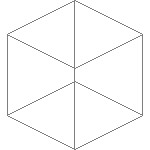 | |
|
Type |
Block |
|
Tool Used |
None |
|
Stackable |
Yes (64) |
|
Luminosity |
None |
|
Transparency |
Yes |
|
First Appearance |
|
Barrier Blocks are blocks that were added in Update 1.6.
Obtaining
Barrier Blocks can only be obtained by using Commands. They are not available in the Creative Inventory, and cannot be obtained naturally in Survival Mode.
The command used is /give barrier.
Usage
When in the inventory, it looks like a red "no" sign, but if placed, it can be seen through; however, it cannot be walked through or destroyed.
Barrier Blocks are transparent to light and do not block Beacons. Fences, Iron Bars, Glass Panes and other similar blocks will visually not connect with barrier blocks.
If the player holds the Barrier Block while in creative mode, then all the Barrier Blocks will be displayed like the icon in the inventory.
Trivia
- Redstone can pass through Barrier Blocks.
- Unlike Command Blocks, it can be placed in Survival mode.
