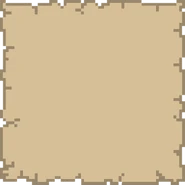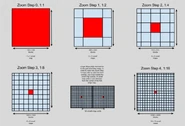| Maps | |
|---|---|
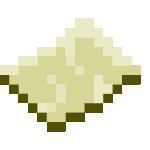 | |
|
Type |
Item |
|
Stackable |
Yes (64) |
|
Placeable |
No |
|
First Appearance |
Update 0.14.0 |
Maps are Items that were added to Minecraft in Update 0.14.0. They are used to create a visual image of the world and to pinpoint the Player's location and coordinates.
Obtaining[]
Maps can be obtained by Crafting them in a Crafting Table. Maps can also rarely spawn in Strongholds of the surface above.
As of Update 1.2, Players can select an option to spawn with a Starter Map when creating a new world.
Crafting[]
Using a Crafting Table[]
Using an Anvil[]
- Map + 8 Paper => Zoomed out Map
- Map + Empty Map => 2 identical Maps
- Map + 1 Compass => Map with indicator
Usage[]
Maps are empty when Crafted, and are gradually drawn as the Player explores with the Map equipped in their Inventory. Maps can also include an indicator which shows the Player's location (and direction) in real time. Other Players can also be seen, if they are within distance of the Map. Maps can also be displayed in Item Frames.
Note that if one of the copies of a duplicated Map is updated, the other Maps also get the updates. This allows for mapping efforts where one copy resides in a Map display, and the other is carried by an exploring Player.
Map Sizes[]
There are 5 Zoom levels:
- The basic Map (zoom level 0) has a size of 128 x 128 Blocks.
- The zoom level 1 Map has a size of 256 x 256 Blocks.
- The zoom level 2 Map has a size of 512 x 512 Blocks.
- The zoom level 3 Map has a size of 1024 x 1024 Blocks.
- The zoom level 4 Map has a size of 2048 x 2048 Blocks.
Contrary to earlier versions in Minecraft Java Edition, when Maps are zoomed out, they will not overlap with other Maps at the same zoom level. This helps aligning Maps.
Explorer Maps[]

The 2 types of Explorer Maps
Added in Update 1.1, Explorer Maps are special Maps that aid a Player to locate Woodland Mansions and Ocean Monuments.
Explorer Maps can be bought from Cartographer Villagers by unlocking their tier 4 trades. An Ocean Explorer Map is sold for 12–20 Emeralds and a Compass, and a Woodland Explorer Map is sold for 16–28 Emeralds and a Compass.
Exploration Maps differ from a normal Map, in that it shows the area's land-water outline, as well as an orange striated texture for areas below sea level, and the blank map texture for land above sea level. The Explorer Map then fills in once the player reaches the mapped area.
Trivia[]
- Maps are useful to survey the surface terrain since it displays visible overview Blocks.
- A Map is held with two hands in first person view.
- If the Player views the Map while using third person view, it will look like an item.
- When creating Maps in the Nether, the created Maps will show nothing except a black void and the Bedrock layer of the Nether.
- When the Player is holding a Map that is created in the Nether and enhanced with a Compass, the indicator will start spinning everywhere.
- Bedrock Exclusive: As of Update 0.16.0, Maps show different colors according to different Biomes.
- As of Update 1.0, Maps are able to work in The End.
- A map with an Indicator can be obtained in the Creative inventory as of Update 1.1 and is called the Locator Map.
- As of Update 1.2, Maps indicate the location of other Players in the world with an icon that displays that Player's face.
- Maps are capable to be held in the Player's off-hand slot, as of Update 1.2.